Written by Roland Tamas
29th March 2021

Most people will agree with me if I say, LinkedIn is the largest social network for working professionals. Period. In fact, two new users join LinkedIn every second. Even if you are happily employed, being found on LinkedIn is essential in today’s world.
Your LinkedIn profile is your shop window to recruiters and potential employers and the first place in which potential recruiters will look when they are considering contacting you. Before you start creating your own profile, stop for a minute and ask yourself the following questions: ‘Who is my target audience?, Who do I want to be seen as?’
This will help when it comes to working on your content. In this article, I will share with you seven strategies to help you get started on LinkedIn.
1. Profile Photo – First Impression Matters
LinkedIn algorithm rewards users with complete profiles. LinkedIn assigns different strengths to profiles based on their completeness, so if you have a fully completed “All-Star,” profile you are more likely to show up in search results.
The first step when it comes to starting your LinkedIn profile is to make sure that you add a professional profile picture. Take this step seriously as LinkedIn has reported that profiles with a photo have 21 times more profile views and 9 times more connection requests.
Upload a professional photo where you are smiling, dressed appropriately and looking directly at the camera. In addition, consider using a photo taken by another person and use a blurred background to draw people to your genuinely smiling eyes. If you want to ensure you make the right impression for your profile, use the world’s #1 photo testing tool, called Photofeeler to get unbiased feedback from others about what your picture really saying about you.
Bonus Item: Once you are done with your profile photo, don’t forget to add a nice background photo. Think about something that represents the sector you are in, the work you do. Alternatively, you can upload some custom-designed picture which has all your social media link on to represent your ‘brand’ the best as possible.
2. What other people say about you
The next step to have an ‘All Star’ LinkedIn profile is writing a catchy, industry-specific headline. Your headline needs to have a purpose. You want to let people know what you are about. You have a 120-character available to make your headline really stand out, so make it count.
By default, LinkedIn will place your most recent job title as your headline, so you want to make sure you click on the edit button and customise it. Use specific keywords and phrases that make it easier for others to find you.
A successful headline can also be used to demonstrate valuable industry experience and problems you solve.

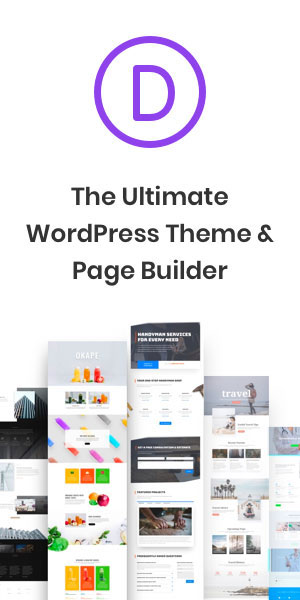
Beware buzzwords and industry slangs.
Use words that your targeted audience will understand immediately. This will help to build trust.
Bonus item: Ensure you are visible to others. In order to do that, head to your ‘Settings’ section and change your ‘Profile viewing options’ by selecting ‘Your name and headline’.
3. About – Write a Powerful Summary
The next step is to include a well written ‘About’ section. This is one of the most overlooked section in a favour of the ‘Experience’ section. This is where a potential connection will look to find out more, some of your greatest accomplishments. You have 2000 characters available to tell your own story, so ensure you articulate well who you are, who you help and how you help them.
Think about why you are different and the value you can bring to an organisation. You can start elaborating on your career interests and what drives you most about your ideal career. Then, discuss the area of your expertise. You may also want to mention any volunteer work that you have done and awards that you have received. You could add a little bit of personality to this section by briefly mentioning your interests.
Bonus item: The best way to keep your ‘About’ section interesting is by using headers, sub-headers and bullet points throughout the section. This helps the reader to find the most relevant information about you fast and effortlessly lead them through the content. Lastly, make it easier for someone to reach you by, including your email address at the very end.
4. Experience – Demonstrate Your Greatest Achievements
Highlighting your past roles is critical on LinkedIn. Your work experience will tell a more complete story about who you are and who you help. You will find your ‘Experience’ section below your main profile section right after your ‘About’ summary.
To add your experience, go ahead and click on the plus sign in the ‘Experience’ section. Start with adding a descriptive title and then enter the company name. If the company name is available, you will actually be able to select it from the drop-down menu, this will automatically link you to their page.
When you are writing your job description, ensure that you identify your key accomplishments and your achievements in just a few sentences. Write in first person.
You want to strategically place keywords and quantify your accomplishments by using percentages, numbers and currency amounts.
Lastly, when you write your work experience section, you can mirror the work experience section on your CV, however, you don’t want to make it look like you copied and pasted the entire content from there.
Bonus item: add external media, presentation, projects links, videos or photos to each of your work experience to demonstrate your accomplishments, and the great value you brought to the company.
5. Education – Show Where Your Knowledge is From
The next section you want to complete is your education. You will find the education section up in the introduction section of your LinkedIn profile. Go ahead and click on the little pencil icon. Alternatively, you can go to the top of your profile and click on the ‘Add profile section’ tab.
The education section tells a lot about you and your interests. Is the perfect way to connect with old classmates or even alumni. You want to start by adding your school, and the degree or degrees that you’ve received and if you have a major or emphasis you can always add that to the field of the study area.
You will have the opportunity to add your grade point average if you want to. If you are a student or a recent graduate, you can add your GPAs if you want to, otherwise, you can leave it blank. When it comes to your dates attended, enter the time period you started to the time period you graduated or expect to graduate.
Bonus item: You can also add activities and societies to this section. Use the ‘Description’ section to add awards, honours or even committees that you served on. The good rule of thumb when it comes to your education section, if you are more than five years out of high school and have a college or university degree, you don’t need to list your secondary education.
6. Volunteer experience – Show Causes You Support
This is another section that is overlooked by professionals. Research conducted by LinkedIn shows that 41% of companies find volunteer work just as vital as paid work. So, if you have little or even no work experience, you really want to spend time in your volunteer section.
The volunteer section is a perfect place to highlight your passions and to demonstrate that you like to give back. You will find this section at the very bottom, after your work experience and your education.
To add a new volunteer experience, go ahead and click on the plus sign to add the organisation, the role and even the cause.
Bonus items: add external media, presentation, projects links, videos or photos to each of your work experience to demonstrate your accomplishments, and the great value you brought to the company.
7. Skills and Endorsement – List
And then the final step number seven is to add keyword specific skills. The Skills and Endorsement sections of your profile help recruiters sort and filter candidates so using industry-relevant skills is really important. This section is found right below the volunteer experience section. When you scroll down to that section, go and click on ‘Add a new skill’ or if you have started your profile and have some skills listed, you can go ahead and click on the little pencil icon to edit those skills. This section is a great way to showcase your talents, abilities and your strengths as a professional.
Bonus item: A long list of skills that aren’t really core to who you are and what you do, can start to feel unwieldy. Take time for a spring clean of your skills list every now and then.
Getting your LinkedIn profile working harder for you doesn’t have to take up hours of your time. Try working through these ideas, building from one to the other – and you’ll find that you can make progress quickly, even if you’re just able to set aside a few minutes over a lunch break or in the evenings.
Career success is all about being able to cope with whatever comes your way! Do you want to join the #1 Career Success Club in the UK and Europe? Click here!
Download FREE our 21-Day Career Jumpstart Guide
You Might Also Like
The Future of Wellbeing at Work
Dealing With Toxic Work Environment: 3 Solutions to Help You Feel Better at Work
4 Ways to Find (And Keep!) a Remote Job in Today’s Workforce
4 Common Cover Letter Mistakes
4 Best Practices for Building a Top-Notch Team of Remote Freelancers
From Job Seekers to Hiring Managers: Job Interview Tips You Need to Know
How to Choose a Career You Love: a Young Person’s Guide to Success
Stay Up to Date With The Latest News & Updates
Access Premium Career Advice
Join our Career Success Club today!
Follow Us
Join us on social media and become part of the Career Jump Tribe!






